





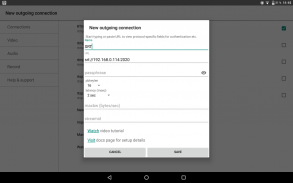


Larix Screencaster

Descrizione di Larix Screencaster
Larix Screencaster ti consente di trasmettere in streaming presentazioni, giochi e demo di app a un vasto pubblico catturando lo schermo del tuo dispositivo Android e trasferendolo in tempo reale tramite WiFi, EDGE, 3G o LTE a qualsiasi servizio multimediale o server.
Alcune specifiche tecniche:
~ Codifica H.264/AAC in tempo reale.
~ Codifica H.265/HEVC sui dispositivi di supporto.
~ Supporta il protocollo di streaming SRT basato su UDP affidabile, versione libreria 1.4.4.
~ Supporta i protocolli di streaming TCP RTSP e RTMP.
~ Supporta SSL per RTSP e RTMP (RTSPS e RTMPS).
~ HEVC su RTMP è supportato come funzionalità sperimentale non standard.
~ Su Android 10, registra l'audio dalle app che supportano la registrazione esterna. Scegli Audio -> Impostazioni audio -> Suoni multimediali.
~ Mescola l'audio del microfono e della sorgente multimediale
~ Seleziona frequenza di campionamento e stereo/mono per l'audio.
~ Salvataggio su MP4.
~ Si collega a qualsiasi server multimediale come Nimble Streamer, Wowza Streaming Engine™, Red5, Flussonic o qualsiasi altro in grado di utilizzare i protocolli menzionati.
~ È supportata la versione Android 5.0 (Lollipop / API 21) e successive.
~ Supporto per più connessioni simultanee: aggiungi più profili di connessione e scegli fino a 3 connessioni per lo streaming simultaneo, ad es. streaming su Nimble Streamer, YouTube e Twitch.
Durante lo streaming su YouTube, abilita l'audio perché a YouTube non piacciono gli streaming senza audio.
~ ABR (bitrate adattivo) è disponibile in 2 modalità:
- Discesa logaritmica: scendi gradualmente dal bitrate massimo verso il basso. Tenta di tornare al passaggio precedente ogni minuto. La soluzione migliore per buone reti.
- Ladder ascend - prima taglia il bitrate di 2/3 e aumentalo il più possibile alla normalità. Tenta di tornare ai passaggi precedenti in 15 secondi, 1,5 e poi 5 minuti. La soluzione migliore per le reti con grosse perdite.
~ L'FPS variabile può essere utilizzato come opzione, ridurrà il bitrate diminuendo l'FPS oltre a modificare il valore del bitrate. Nota che dipende fortemente dalle capacità del tuo dispositivo e potrebbe non funzionare su alcuni hardware.
Questa funzione è disabilitata per impostazione predefinita. È abilitato nel menu Video.
Puoi sfogliare il riferimento completo del documento per tutti i dettagli relativi a configurazione, utilizzo, streaming su piattaforme popolari come Facebook Live, YouTube Live e altri obiettivi:
https://softvelum.com/larix/docs/
Se desideri assegnare un'etichetta bianca a questa applicazione nella tua app, visita la nostra pagina Web per ottenere la libreria di streaming e l'SDK per Android: https://softvelum.com/larix/android/
Puoi anche scaricare l'APK lì.


























